KGB Archiver 1.2 is a file utility tool that compresses and decompresses files.
This great compression tool compresses files with a high compression rate. Besides it encrypts the files with the AES-256 encryption to make secure the compression. It allows compress and decompress zip files also and associated this archives with KGB Archiver. It also allows creating the explorer context menu and with a simple right click’s mouse button you can show the option over any file or folder. It allows Multilanguage.
Its GUI is very simple and easy to use. There is only a single window with 3 options (Compress, Decompress and Customize Options), just choose the option that you need to do and this window will show the information related to execute the action that you want to perform.
Its installation process is very easy to perform and no additional libraries or programs are needed. There is no documentation on the software or its website; however there is a FAQ section on its website.
KGB Archiver recommends the following hardware to work properly: a processor with 3.0 GHZ and 1.5GB in RAM memory. It works in Windows NT/2000/XP/2003 platforms.
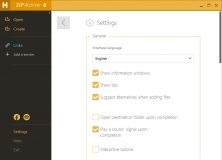
A free archival program to create ZIP and 7Z files and extract many others.
Comments (6)
Hardware companies should improve this kind of things. Why increase our broadband connections or why use bigger and bigger hard drivers instead of using real time compression?